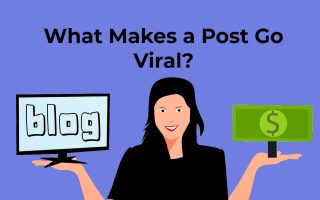Push notifications are a powerful marketing tool that allows businesses to send timely and relevant messages directly to their customers’ mobile devices.
Push notifications can be used for various purposes, including delivering news updates, offering discounts, reminding customers of upcoming events or sales, and much more.
This guide will discuss the benefits of push notification marketing and how it can help you reach new audiences and increase engagement with your business.
Table of Contents
What Are Push Notifications?

Push notifications are a type of online marketing strategy that sends messages or notifications directly to users’ mobile devices. These notifications can contain promotional content, special offers, and other information about the company and its products or services. Push notification messages are typically sent through an app or web browser and require permission from the user before they can be received.
To set up push notifications in Shopify CMS, you need to install an app such as OneSignal which allows you to send targeted push notifications to your customers.
You will then have access to customizable templates, segmentation options, analytics tools, and more so you can tailor your campaigns for maximum results. Once installed, you’ll be able to create different types of campaigns such as welcome messages, cart abandonment notifications, promotional offers, and more.
See also: 7 Blogging Tips to Help You Take Your Blogging Skills to the Next Level
10 Different Types of Push Notifications
1. Shopping Cart Abandonment Notifications: These notifications remind customers to complete their online purchases by providing discounts and other incentives.
2. App Update Alerts: This type of notification informs users when an app has been updated with new features or bug fixes, encouraging them to download the latest version.
3. Geolocation-based Notifications: Companies can send location-based push notifications that are triggered when a customer enters a specific area, such as a store or restaurant.
4. Breaking News Alerts: Organizations use this type of notification to quickly inform subscribers about important events in real-time, such as natural disasters or political developments.
5 Sale/Promotion Notifications: Businesses often send notifications to inform customers about discounts, special offers, or other promotional events.
6. Appointment Reminders: Companies can use push notifications to remind customers of upcoming appointments, such as doctor visits or hair salon bookings.
7. Loyalty Program Notifications: This type of notification encourages users to participate in loyalty programs by providing rewards for their continued engagement with the company’s products and services.
8. Event Reminders: Push notifications can be used to keep users informed about upcoming events and provide them with additional information on participating speakers, venues, etc.
9 Content Updates Notifications: Companies can send content update notifications when new blog posts, videos, or other types of content are published on their website.
10. Weather Alerts: This type of notification is used to inform subscribers about upcoming weather changes, such as thunderstorms or heavy snowfall.
See also: TikTok Trends Right Now of Winter 2022
Benefits of Push Notifications
1. Increased Engagement: One of the biggest advantages of using push notifications is that they allow businesses to engage with their customers in real time. By sending out timely messages about events or promotions, businesses can keep customers informed on what’s happening at all times. This ensures that customers stay up-to-date and engaged with your business.
2. Increased Reach: Push notifications can reach a wide range of people in a short amount of time, which makes them an effective way to spread the word about your business. Additionally, It can be used to target specific groups of users, such as those who have already purchased from you or those living in certain geographic areas. This means that businesses can tailor their messages to ensure they are reaching the right people at the right time.
3. Improved Customer Service: Push notifications also provide an opportunity for businesses to improve customer service by providing timely updates on orders, shipping information, and other important details related to a purchase or transaction. This ensures that customers receive the information they need in a timely manner, which can help to improve customer satisfaction.
4. Increased Sales: By sending out push notifications about promotions or discounts, businesses can increase their sales by encouraging customers to take advantage of special offers and discounts. This is especially effective for limited-time offers as it ensures that customers don’t miss out on any opportunities to save money.
5. Improved Retention Rates: By sending personalized notifications that are tailored to individual customers’ interests and preferences, you can increase customer loyalty and retention rates for your eCommerce business.
6. Enhanced Brand Awareness: Push notifications provide an effective way to reach out to a wider audience and build brand awareness in the process.
Push notifications have a significant impact on eCommerce businesses. They can help to increase engagement, drive sales, and keep customers informed about new products or promotions.
It also be used to remind customers of abandoned carts, notify them of updates to their order status, and encourage customer loyalty through personalized offers. In addition, push notifications provide an effective way for businesses to reach out directly to their customers with relevant content that is tailored specifically for them.
How to Setup Push Notifications in Various Kinds of CMS
Setting Up Push Notifications in Various Kinds of CMS:
1. WordPress:
• Install the plugin OneSignal, available for free on the WordPress Plugin Directory.
• Create a OneSignal account and add your website URL to it.
• Configure the settings within OneSignal, including selecting which devices you want to send notifications to (desktop or mobile).
• Add HTML code snippets provided by OneSignal into your site’s theme template files as directed. This will allow visitors to subscribe/unsubscribe from push notifications when they visit your site.
• Use the provided JavaScript SDK code snippet in order to trigger push notifications from within your WordPress site.
2. Shopify:
• Install the PushOwl app from the Shopify App Store.
• Create an account with PushOwl, and enter your website URL in order to get a unique code snippet for your site.
• Add this code snippet into the theme template files of your Shopify store as directed by PushOwl. This will allow visitors to subscribe/unsubscribe from push notifications when they visit your shop.
• Use the provided JavaScript SDK code snippets in order to trigger push notifications from within your Shopify store.
3. Drupal:
• Install and enable the Web Push Notifications module on Drupal 7 or 8.
• Create an account with a web push notification provider, such as OneSignal or PushEngage.
• Configure the settings within the module for your chosen provider, including selecting which devices you want to send notifications to (desktop or mobile).
• Add HTML code snippets provided by your notification provider into your site’s theme template files as directed. This will allow visitors to subscribe/unsubscribe from push notifications when they visit your site.
• Use the provided JavaScript SDK code snippet in order to trigger push notifications from within Drupal.
4. Joomla:
• Install and enable the PUSHENGAGE plugin on Joomla 3x or higher.
• Create an account with PushEngage, and enter your website URL in order to get a unique code snippet for your site.
• Add this code snippet to the theme template files of your Joomla site as directed by PushEngage. This will allow visitors to subscribe/unsubscribe from push notifications when they visit your shop.
• Use the provided JavaScript SDK code snippets in order to trigger push notifications from within Joomla.
5. Magento:
• Install the Web Push Notifications extension from the Magento Marketplace.
• Create an account with a web push notification provider, such as OneSignal or PushEngage.
• Configure the settings within the extension for your chosen provider, including selecting which devices you want to send notifications to (desktop or mobile).
• Add HTML code snippets provided by your notification provider into your site’s theme template files as directed. This will allow visitors to subscribe/unsubscribe from push notifications when they visit your site.
• Use the provided JavaScript SDK code snippet in order to trigger push notifications from within Magento.
See also: Fundamentals About Reston Real Estate Agency You Don’t Know
Exploring the Impact of Push Notifications
Push notifications are a feature of many modern mobile devices and apps that allow users to receive alerts, updates, and other messages even when the app is not actively being used. These notifications can be a useful way for app developers and businesses to keep users engaged and informed, and they can also be a convenient way for users to stay up-to-date on the latest news, events, or other updates.
However, push notifications can also have negative impacts on users, particularly if they are not managed or used responsibly. For example, excessive or irrelevant push notifications can be annoying or distracting, and they can lead to user frustration or disengagement. They can also have negative impacts on users’ mental health, as they can contribute to a sense of constant connectivity and FOMO (fear of missing out).
To maximize the positive impact of push notifications and minimize any negative effects, it’s important for app developers and businesses to use them responsibly and mindfully. This can include using targeted and personalized notifications that are relevant to the user’s interests and needs, and allowing users to customize their notification settings to better control the frequency and content of the notifications they receive.
How to Increase Your Push Notifications Subscribers
- Personalize Your Notifications: Use personalized messages to make your notifications more relevant and engaging for the user.
- Offer Incentives: Offering special discounts or promotions can be a great way to convince people to subscribe to your push notifications.
- Make It Easy To Subscribe: Make sure it’s easy for users to opt-in by providing clear instructions and a simple signup form on webpages, in apps, or via email campaigns.
- Leverage Social Media Platforms: Promote your push notification service through social media platforms like Twitter and Facebook to increase visibility and generate more subscribers over time.
- Optimize For Mobile Devices: Ensure that you optimize your push notifications for mobile devices as more and more users are engaging with content on their phones.
- Use A/B Testing: Test different messages, images, and other elements to determine which ones result in the highest subscription rates.
- Target Specific Audiences: Identify specific user segments that you think would be interested in your push notifications and target them specifically through marketing campaigns or ads.
- Track Engagement: Monitor the effectiveness of your notifications by tracking open rates, click-throughs, and other engagement metrics to determine what works best for your audience.
Closing Thoughts
Push notifications are an incredibly powerful marketing tool that can be used to reach new audiences and engage with existing customers in real time. They offer the ability to target specific groups of people, provide timely updates and reminders, and even increase sales through promotional messages. If you’re looking for a way to boost engagement with your business, then push notifications are a great option to consider.
What is push notifications on Instagram?
Push notifications on Instagram are alerts that you receive from the app when someone takes an action with your account, such as liking a post or following you. When enabled, these notifications appear on your device’s home screen and can be customized depending on what type of activity you’d like to receive updates about.
How to turn on push notifications?
1. Open the Settings app on your device.
2. Tap Notifications or Apps & notifications depending on your device and software version.
3. Select the app you want to receive push notifications for, then tap Allow Notifications to turn them on or off.
4. If needed, adjust other notification settings like Sounds, Badge App Icon, and Show on Lock Screen as desired.
How to enable push notifications on iPhone?
1. Go to the Settings app on your iPhone and tap Notifications.
2. Scroll down to the list of apps, select the one you want to enable push notifications for, and click Allow Notifications if it isn’t already enabled.
3. Select an alert style Banners, Pop-ups, or None, and choose how many times a notification can appear in Notification Center before being cleared automatically (None means they will stay until you delete them). You can also turn on Badge App icons (the little red circles that show up when there is something new).
4. Tap Sounds to choose whether a sound should play when you receive notifications from this app; select None if you don’t want any sound at all.
5. Finally, tap Show Previews to choose whether notifications should appear on the Lock screen or not (this setting will be overridden if you have enabled “Show Notifications on Lock Screen” in the Notifications Settings).
What is the meaning of Push Notifications?
Push notifications are messages sent to a mobile device from an app or website that appear as pop-ups on the user’s screen. They can be used to deliver important information, such as breaking news, updates, offers and promotions, or even reminders about upcoming events.