Understanding customer behavior is crucial for businesses to drive growth and foster customer satisfaction. One tool that has proven invaluable in this domain is heat map analytics.
But what exactly is heat map analytics, and how does it aid in comprehending customer behavior? This blog aims to answer these questions and more, providing readers with a comprehensive understanding of this powerful tool.
“Heat map analytics is a visual representation of data that uses color-coding to denote different values and metrics. It provides an intuitive way to interpret complex data sets, revealing patterns, trends, and insights that may otherwise go unnoticed.”
The advent of heat map analytics has revolutionized the way businesses understand and engage with their customers. It is a tool that transcends bare statistics and numbers, offering a more vivid and tangible depiction of customer behavior data.
When used effectively, heat map analytics can provide businesses with critical insights into user experience, thereby enabling them to make informed decisions that drive conversions and improve customer satisfaction.
- Click Heatmaps: This track where users click on a page, providing insights into what interests them or catches their attention.
- Scroll Heatmaps: These show how far users scroll down a page, indicating the amount of content they consume and where they lose interest.
- Move Heatmaps: These track the movement of the user’s mouse, which often mirrors where the user is looking on the screen.
By analyzing these different types of heatmaps, businesses can uncover valuable information about their customers’ behavior and preferences. This information, in turn, can be used to enhance user experience and increase conversion rates.
See also: SEO vs SEM: Which is Right for Your Business?
Table of Contents
What is Heat Map Analytics?
At the heart of any successful business strategy lies the in-depth understanding of customer behavior. It can be quite challenging to comprehend this behavior in the vast expanse of the digital world. This is where heat map analytics can be useful. But what exactly is heat map analysis?
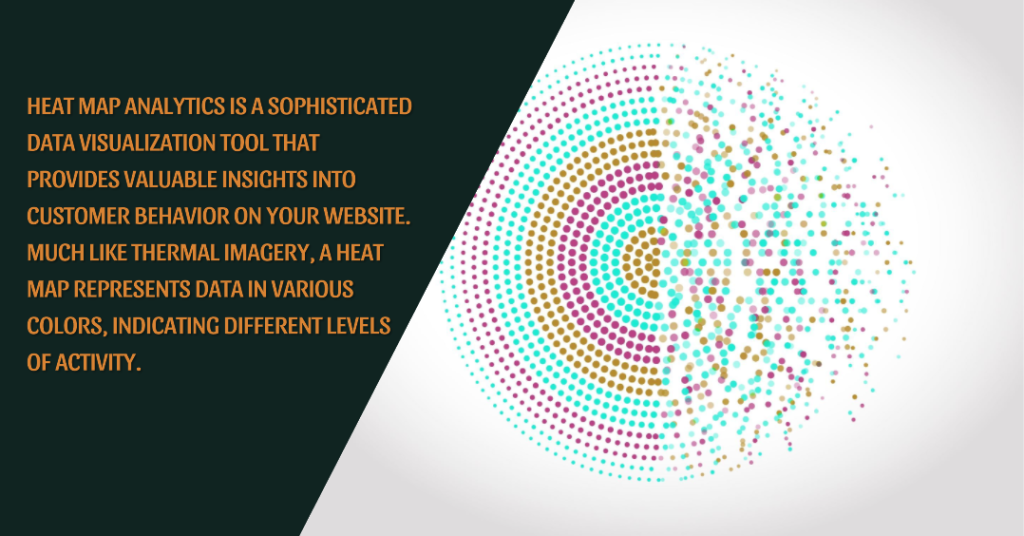
Heat map analytics is a sophisticated data visualization tool that provides valuable insights into customer behavior on your website. Much like thermal imagery, a heat map represents data in various colors, indicating different levels of activity.
The warmer the color (reds and oranges), the higher the degree of user interaction. On the contrary, cooler colors (blues and greens) indicate less activity. This color-coded data visualization allows businesses to easily identify areas on their website that are receiving the most and least attention.
Heat maps offer an intuitive way to understand complex datasets, making them an essential tool for marketers, business owners, and data analysts.
The ability to visually comprehend user engagement and behavior patterns on a website can be instrumental in shaping effective marketing strategies and enhancing user experience.
Heat maps can provide data on a myriad of behaviors including click patterns, scroll behavior, and attention hotspots.
By leveraging heat map analytics, businesses can delve deeper into user behavior, unearthing insights that might otherwise remain hidden in traditional analytics.
These insights can help in identifying problem areas, improving website design and layout, optimizing content placement, and ultimately, driving conversions.
With this powerful tool, no corner of your website remains in the shadows. Are you ready to illuminate the path to better customer understanding and improved business performance?
See also: How to Grow Your YouTube Channel in 2023
The Science Behind Heat Map Analytics

Heat map analytics is a dynamic field of study that combines elements of data science, behavioral psychology, and visual design.
At its core, heat map analytics employs graphical representations of data where different colors represent varying degrees of a particular variable. But what exactly makes heat maps such a potent tool for understanding customer behavior?
The Role of Visual Perception
Human beings are highly visual creatures. Our brains are wired to respond to and process visual stimuli with incredible efficiency. By representing data in a visual format, heat maps leverage this natural aptitude, allowing for the rapid absorption and comprehension of complex data sets.
The use of color, in particular, offers an intuitive way to discern patterns and outliers, which may not be immediately apparent in raw, numerical data.
Employing Color Gradients
In heat maps, data values are represented as a spectrum of colors, usually ranging from cool to warm hues. This color gradient serves as a visual guide, illustrating the relative frequency, intensity, or volume of a particular metric in the data set.
The ‘hotter’ areas of the map, marked by warm colors like red and orange, typically denote higher values or increased activity, while ‘cooler’ areas, indicated by blues and greens, represent lower values.
The Power of Spatial Representation
Another key aspect of heat map analytics lies in its ability to provide spatial representation. This means that data is not just presented in a standalone manner, but also in relation to other data points. This spatial context can reveal correlations and anomalies that might be overlooked in traditional tabular data, thereby offering richer, deeper insights into user behavior.
Application in User Behavior Analysis
When applied to user behavior analysis, heat map analytics can uncover a treasure trove of insights. By tracking and visualizing user interactions on a website or application, such as clicks, mouse movements, or scroll patterns – heat map analytics can highlight areas of user interest and engagement, identify potential pain points and barriers to conversion, and ultimately, help guide strategic decision-making to enhance user experience and drive growth.
See also: How to Make Your Website for Free
How Heat Map Data Reveals What Users Really Do on Your Site
The integral part of utilizing heat map analytics lies in its potential to unveil the actual activities of users on a website. It extends beyond the basic metrics of page views and user sessions, digging deeper into the interactive behaviors of visitors. It paints the picture of the user journey in vibrant colors, making patterns, and trends more discernible.
User Movement
One of the primary ways heat map data can be utilized is in tracking user movement. This involves analyzing the paths users take as they navigate a website. These paths reveal the areas on a page that are most and least visited, offering insights into the elements that draw user attention and those that don’t. Such insights can aid in the strategic placement of CTAs, important messages, and advertisements.
Click Behavior
Another valuable insight heat map data provides is click behavior. By mapping the areas where users most frequently click, heat maps help identify hot and cold spots on a page. A hotspot could indicate an element that attracts interest or prompts action, while a cold spot can reveal areas of the page that are being overlooked. This information can help businesses optimize their page layout, ensuring that key elements are placed in high-traffic areas.
Scrolling Patterns
Heat map analytics can shed light on scrolling patterns, revealing how far down a page users are willing to scroll. The ‘fold’, the point where users stop scrolling and leave the page, is a critical metric. Armed with this data, businesses can ensure the placement of critical information and calls to action above the fold, thereby increasing the likelihood that they will be seen and acted upon.
Mouse Movements
Finally, heat maps can track mouse movements, which often correlate with eye movements. This can give a clear indication of what content users are reading, or at least scanning, and what they’re ignoring. This can help streamline the design process by highlighting the need to make important content more prominent and potentially eliminating less engaging elements.
In summary, heat map data provides a comprehensive understanding of user behavior on a website. It uncovers user movement, click behavior, scrolling patterns, and mouse movements, each of which offers invaluable insights into enhancing user experience and improving conversion rates.
See also: What Is the Average Conversion Rate & How to Optimize It?
Heat Map Analytics and User Experience Optimization
Understanding how users interact with your platform is crucial in creating a smooth, user-friendly experience. Heat map analytics offer a powerful toolset for user experience (UX) optimization, turning complex user interactions into simple, visual data. This data can then be analyzed in the context of UX, enabling businesses to make informed decisions about various aspects of their digital platforms.
Identifying Usability Issues
Heat maps are exceptionally effective in pinpointing usability issues. Areas of inactivity or frantic activity can indicate a problem. For example, if users hover over or click on non-clickable elements, it may suggest a misunderstanding or confusion. Heat maps allow you to see these incongruences and address them directly, enhancing the overall usability of your platform.
Informing Design Decisions
Design plays a crucial role in user experience. A poorly designed interface can deter users and impact conversions. Heat maps provide visual representations of user interactions, offering insights into how users navigate your site. This information is critical in informing design decisions. Are users ignoring important elements? Is there a specific area attracting more interest? These answers can guide changes in design to maximize user engagement.
Enhancing User Experience
In the broader context of enhancing user experience, heat maps offer invaluable insights. They can help you understand not only how users are interacting with your site, but also why they are behaving in certain ways. For instance, a heat map might reveal that users are frequently abandoning a form because it’s too long or confusing. With this insight, you can then take steps to simplify the form and improve the user experience.
Effective utilization of heat map analytics can, therefore, lead to a more intuitive and user-friendly website design, boosting user engagement and, ultimately, conversions. It is, however, crucial to remember that heat map data should be interpreted within the larger context of your UX research and not viewed in isolation. Combining heat map insights with other data sources will yield a more holistic understanding of user behavior and provide a more robust foundation for UX optimization.
What Are the Benefits of Using Heat Map Analytics?
Heat map analytics offers numerous benefits that significantly contribute to the overall success of a business. By providing a visual representation of data, heat maps allow businesses to understand customer behaviors, optimize their digital marketing strategies, and enhance user experience. Here is a detailed look at the key benefits of using heat map analytics:
1. Improved User Experience
With heat map analytics, businesses can identify areas on their site that engage users the most and those that are often ignored. This information enables them to modify the layout and design of their site, leading to an enhanced user experience.
2. Increased Conversion Rates
Heat maps provide insights into user behavior, allowing businesses to create a more targeted marketing strategy. By understanding what users want and how they interact with a site, businesses can make informed decisions that drive conversions and increase revenue.
3. Enhanced Decision-Making Process
Heat map analytics provide objective data that can inform business decisions. Instead of relying on intuition or guesswork, businesses can use heat map data to make informed decisions that can significantly improve their bottom line.
4. Identifying Problem Areas
Heat maps can highlight areas on a website where users face difficulties or confusion, helping businesses identify and fix usability issues. This can lead to an increase in user satisfaction and a decrease in bounce rates.
5. Cost-Effective
Compared to other forms of analytics, heat maps are a cost-effective solution for understanding user behavior. They provide valuable insights without requiring a significant investment, making them an excellent choice for businesses of all sizes.
See also: The Science of Viral Content: What Makes a Post Go Viral?
Best Practices for Implementing Heat Map Analytics
Implementing heat map analytics is not merely about using the tool, it’s about leveraging it most effectively. Here are some best practices to help you maximize the benefits and insights you can glean from heat map analytics.
Choose the Right Type of Heat Map
There are different types of heat maps, scroll maps, click maps, move maps, and attention maps, each serving a different purpose. Your choice should depend on what aspect of user behavior you want to focus on. A scroll map, for example, is ideal if you’re interested in seeing how far down a page users scroll, while a click map can help you understand where users are clicking on a page.
Combine Heat Map Data with Other Analytics
Heat map analytics can provide significant insights on its own, but its power is amplified when combined with other forms of analytics. For example, supplementing heat map data with traditional web analytics like bounce rate, time on page, and conversion rate can provide a more holistic view of user behavior.
Analyze Multiple Pages
Don’t limit your analysis to only the homepage or landing pages. Different pages on your website may serve different purposes, and thus, user interactions may vary. Utilize heat map analytics on various pages, including product pages, contact pages, and blog posts to get comprehensive insights.
Consider All Viewport Sizes
Given the variety of devices used to browse the internet today, it is crucial to analyze heat map data across different viewport sizes. Ensure that your website provides an excellent user experience not just on desktops, but also on tablets and mobile devices.
Use Real-time Data
Using real-time data allows for more timely and appropriate adjustments. It enables you to immediately spot pain points and address them before they impact more users.
Test and Iterate
Finally, don’t treat heat map analytics as a one-time activity. User behavior can change over time, and so should your analysis. Regularly test and iterate based on your findings to continuously improve user experience and drive conversions.
Implementing heat map analytics requires a strategic and thoughtful approach. By following these best practices, you can ensure that you’re making informed decisions that effectively enhance the user experience and drive your business goals.
See also: Top 7 Ways Machine Learning Takes Digital Marketing To The Next Level
Optimizing Call-to-Action Buttons Using Heat Map Analysis
Call-to-action (CTA) buttons are a crucial element on a webpage, often serving as the final push that drives users to perform a desired action, whether that be making a purchase, signing up for a newsletter, or downloading a resource. Optimizing these buttons can significantly improve user engagement, conversion rates, and overall website performance. Heat map analytics can play a vital role in this optimization process.
Understanding User Interaction with CTAs
Heat maps provide a visual representation of how users interact with CTAs. By analyzing the color-coded data, you can gain insights into whether users are clicking on the buttons, hovering over them, or completely ignoring them. More red on the heat map indicates more interaction, while cooler colors like blue signify less interaction.
Placement and Size of CTAs
Heat map analysis can also help determine the most effective placement and size for your CTAs. If a heat map shows little to no interaction with a CTA button, it may be because the button is placed in an area of the webpage that users typically don’t focus on. It could also be that the button is too small to catch the user’s attention. In such cases, relocating and resizing the button based on heat map data can significantly improve its visibility and click-through rates.
Word Choice and Design
Even the wording and design of your CTAs can be optimized using heat map analytics. If a particular CTA shows low interaction despite being prominently placed and adequately sized, it could be due to unappealing wording or design. By experimenting with different phrases, colors, and designs, and observing the resulting heat map data, you can identify what resonates most with your users.
Iterative Testing and Improvement
An important aspect of optimizing CTAs is iterative testing. Once changes are made based on initial heat map analysis, it’s crucial to continue tracking user behavior and adjusting accordingly. Over time, this iterative process of analysis, adjustment, and reassessment can lead to highly effective CTAs that drive user engagement and conversions.
How can marketers interpret heat map data to improve user experience?
Interpreting heat map data to improve user experience requires a thorough understanding of customer behavior and a keen eye for detail. Marketers can glean invaluable insights from heat map analytics to enhance user interfaces, streamline navigation, and optimize conversion funnels. But how exactly is this done?
Identify Key User Interactions
The first step in interpreting heat map data is identifying key user interactions on your site. By observing where users click, hover, or even where they do not interact, marketers can pinpoint areas of interest or confusion. Understanding these interactions can inform changes to make a website more intuitive and user-friendly.
Understand User Navigation
Heat map analytics can reveal common navigation paths taken by users. By analyzing scrolling patterns and mouse movements, marketers can identify whether users are smoothly navigating through the site or getting stuck at certain points. This can lead to improved site structure and easier access to essential information.
Assess Page Elements
Interpreting heat map data allows marketers to assess the effectiveness of various page elements. Do users engage with call-to-action buttons? Are they reading through the entire content or skipping over certain sections? Answers to these questions can guide content strategy, design decisions, and placement of key conversion elements.
Test and Iterate
No website is perfect from the get-go, and continuous improvement is crucial. Marketers should always be testing new layouts, designs, and content based on insights derived from heat map data. Regularly reviewing heat map analytics and implementing changes accordingly ensures that a website remains optimized for the best possible user experience.
Combine with Other Analytics
While heat map data provides rich insights, it is often most powerful when combined with other analytics. By integrating heat map findings with traditional web metrics like bounce rate, session duration, and conversion rates, marketers can gain a more holistic view of user behavior. This comprehensive analysis can inform targeted strategies to improve user experience and increase conversions.
Closing Thoughts
With the advent of unprecedented amounts of data, it is no longer possible to guess customer behavior. Heat map analytics offer marketers, business owners, and data analysts a unique opportunity to gain insight into their users’ behavior, preferences, and interactions. Using this powerful tool, businesses have the opportunity to reshape the way they understand and engage with their customers.
Businesses can enhance their user experience, drive conversions, and make informed decisions by using heat map analytics. The insights derived from these visual representations can lead to significant improvements, from website design and layout to CTA placement and wording. Simultaneously, it allows for the identification of problem areas, facilitating a more user-centric, efficient, and effective digital environment.
While heat map analytics can be effective when implemented well, their full potential is not realized solely through their implementation. It is important to choose the right type of heat map, pair it with other analytics, consider diverse viewport sizes, and, above all, follow an iterative approach to testing and improving the heat map. Moreover, heat map data interpretation requires a thoughtful approach, one that enables a deeper understanding of user interactions, navigation patterns, and page element effectiveness.
Last but not least, heat map analytics is more than a tool, it can serve as a strategic ally in today’s data-driven world. Using it can provide insights that were previously “hidden”, illustrating the path to enhancing user experience and improving business performance. Heat map analytics will only become more important as our digital world continues to advance, becoming an integral part of any successful digital strategy.



