Artificial intelligence is constantly on the lookout for new ways to maximize efficiency and productivity. Imagine if you could delegate your daily tasks to an intelligent assistant that never tires, makes no errors, and works at lightning speed.
Welcome to the world of ChatGPT plugins! These AI-powered tools are designed to automate a wide range of tasks, from SEO and digital marketing to script writing and stock market analysis, making your workday more efficient and productive.
This blog post is your comprehensive guide to understanding and leveraging the power of ChatGPT plugins. We will explore how these innovative tools can transform your daily tasks, streamline your operations, and give you more time to focus on strategic decision-making.
So, are you ready to revolutionize your workday? Let’s dive in and discover the power of automation with ChatGPT plugins!
Table of Contents
What are Chatgpt Plugins?
ChatGPT plugins, also known as OpenAI plugins, are the next big thing in AI technology. They’re like turbochargers for your ChatGPT, enhancing its capabilities and allowing it to perform tasks that go beyond the simple conversation.
Imagine you’re a business owner and your team regularly faces issues and spends a significant amount of time on manual tasks. But now, we have a permanent solution to resolve this by automating your workflows using ChatGPT plugins.
These plugins enable you to automate a wide range of tasks, such as customer service and order tracking. For instance, a plugin can handle customer inquiries by providing instant and accurate responses, thereby enhancing the overall customer experience.
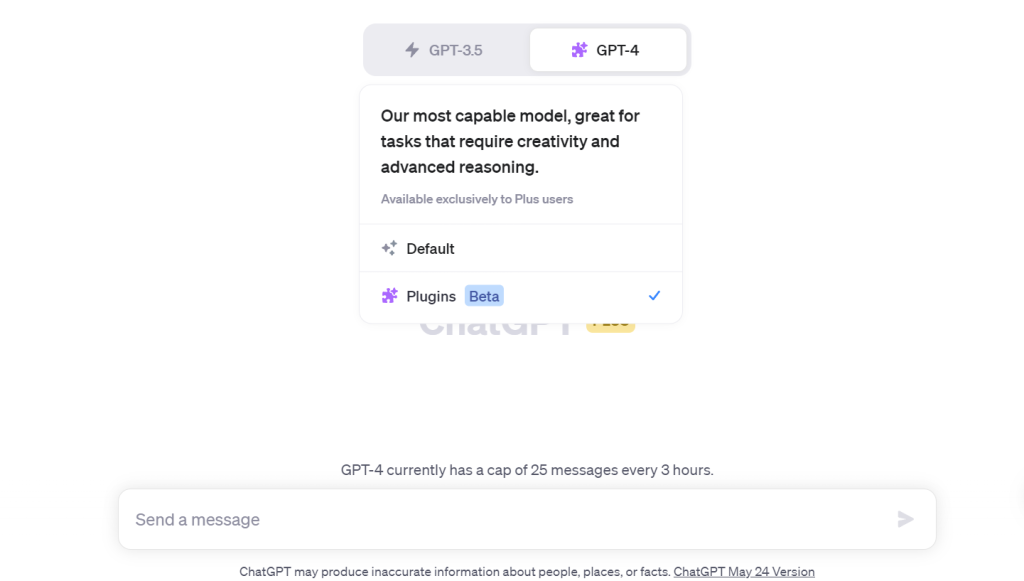
But the magic of ChatGPT plugins doesn’t stop at automation. They can also enhance the AI’s abilities. Take the SEO Core AI plugin, for instance. It can analyze your website’s SEO performance and provide actionable insights, helping you improve your site’s visibility without needing to be an SEO expert.
The beauty of ChatGPT plugins lies in their simplicity. You interact with them just like you would with a friend in a chat interface. It’s like having a personal assistant that’s always ready to help, no matter the task.
In essence, ChatGPT plugins are transforming the way we use AI. They’re not just enhancing ChatGPT; they’re revolutionizing our daily tasks. Whether you’re a business owner, a content creator, or an AI enthusiast, ChatGPT plugins are a game-changer.
To learn more about how ChatGPT plugins can automate and enhance your daily tasks, stay tuned. We’re just getting started on this exciting journey!
See also: ChatGPT’s Impact On Customer Experience
How to use Chatgpt Plugins
ChatGPT plugins are like a secret weapon for your AI chatbot. They enhance its capabilities, allowing it to perform a wide range of tasks. But how exactly do you use these plugins? Here’s a step-by-step guide :
- Access the ChatGPT Plugin Store
- Search for Plugins
- Install Plugins
- Enable Plugins
- Ask ChatGPT for Guidance
- Experiment with Different Prompts
Let’s break it down into detailed steps:
- Access the ChatGPT Plugin Store: The first step is to access the ChatGPT Plugin Store. This is where you’ll find all the available plugins. Note that only ChatGPT Plus subscribers have access to the Plugin Store.
- Search for Plugins: The Plugin Store has a search function that you can use to find plugins by keyword. This can be helpful if you’re looking for a specific type of plugin. For example, if you’re looking for a plugin to help with SEO, you could search for “SEO”.
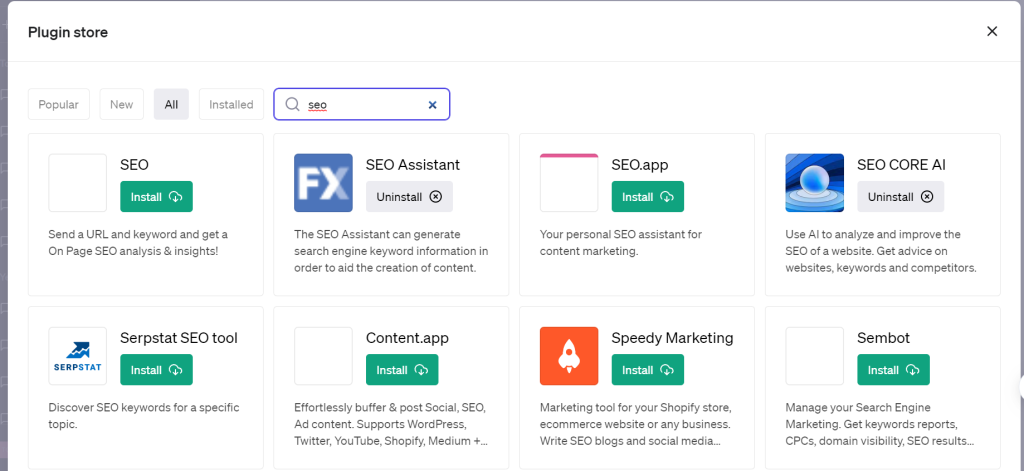
- Install Plugins: Once you’ve found a plugin you want to use, you can install it by clicking the “Install” button next to it. You can install as many plugins as you want, but you can only use a maximum of three plugins per chat.
- Enable Plugins: After installing a plugin, you need to enable it in a new chat. You can do this by checking the box next to the plugin in the chat interface.
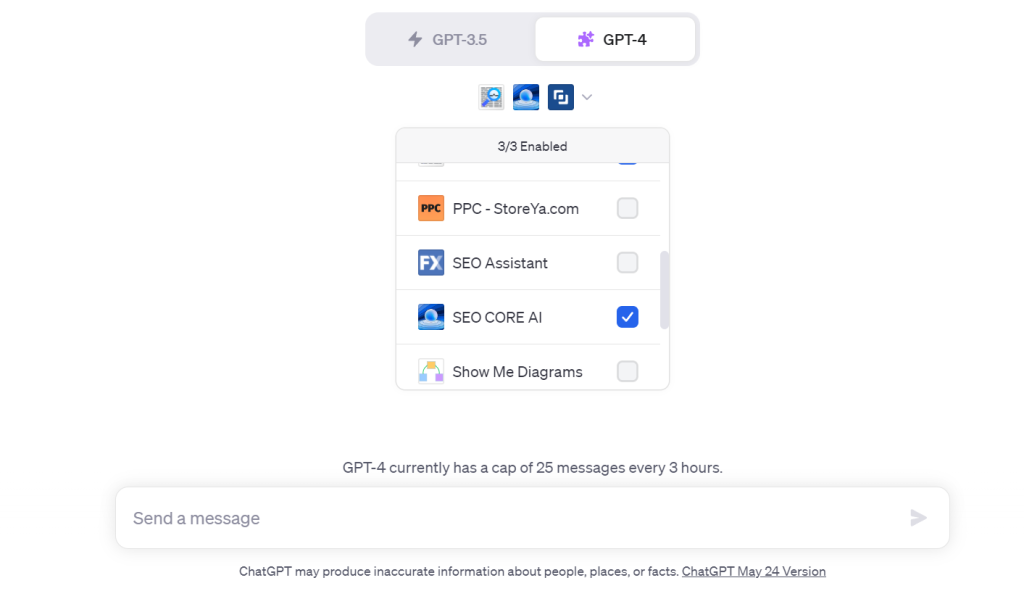
- Ask ChatGPT for Directions: If you’re not sure how to use a plugin, you can ask ChatGPT for guidance. For example, you could ask, “How do I use the SEO Core AI plugin?” ChatGPT will then provide instructions on how to use the plugin.
- Experiment with Different Prompts: Different plugins may respond better to different prompts. If you’re not getting the results you want, try rephrasing your prompt or asking your question in a different way.
Remember, the key to getting the most out of ChatGPT plugins is to experiment and explore. Don’t be afraid to try different plugins and prompts to see what works best for you. Now, let’s dive into how ChatGPT Plugins can automate your daily tasks and revolutionize your workflow.
Automating SEO Work with ChatGPT Plugins
Search Engine Optimization (SEO) can be transformed by automating tasks. ChatGPT plugins, with their AI-powered capabilities, are here to revolutionize the way we approach SEO. Let’s delve into how these plugins can streamline your SEO work.
Conducting Website Audits
Website audits are key to understanding your site’s performance and spotting areas for improvement. With ChatGPT plugins, you can automate this process.
For example, the SEO Assistance plugin can scan your website, giving you a detailed report on various SEO factors like meta tags, keyword usage, and backlink profile. This saves time and ensures a thorough and accurate audit, giving you a clear plan for boosting your site’s SEO.
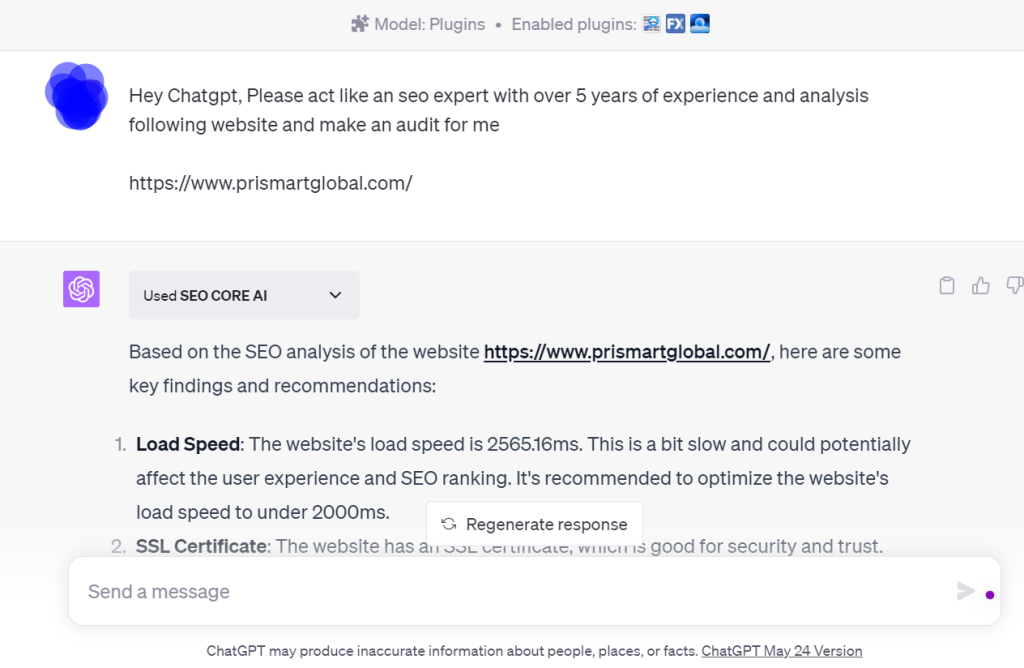
Generating Meta Suggestions
Meta tags are vital for SEO as they help search engines understand your content. With ChatGPT plugins, you can generate meta tag suggestions tailored to your content.
The SEO Core AI plugin can create optimized meta titles and descriptions based on your input, helping improve your webpage’s visibility in search engine results.
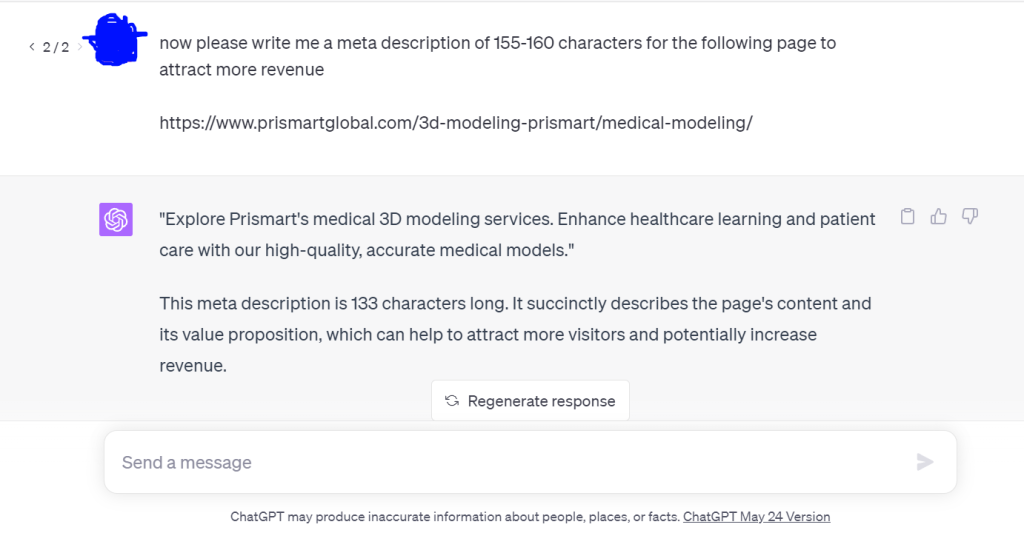
Performing Technical SEO Analysis
Technical SEO is all about making your website easy for search engines to crawl and index. This involves things like site structure, URL structure, and site speed. With ChatGPT plugins, you can automate this process.
The SEO Core AI or Website Performance plugin can analyze your website’s structure, evaluate its performance, and identify any technical issues that might be affecting its visibility in search engines.
Facilitating Content Creation from Landing Pages to Blog Posts
Creating SEO-optimized content can be a time-consuming process. However, with ChatGPT plugins, you can automate content creation for everything from landing pages to blog posts. The SEO Assistance plugin can create unique, SEO-friendly content based on your input, helping you save time and effort while ensuring your content is optimized for search engines.
Harnessing the Power of ChatGPT Plugins for Social Media
If you’re using social media to connect with your audience, build your brand, and drive growth, you know managing social media can be a bit of a juggling act. That’s where ChatGPT plugins come in. These AI-powered tools can take a load off your shoulders by automating and enhancing various aspects of your social media management.
Let’s see how you can use these plugins to make your social media tasks a breeze.
Profile Optimization with One Word Domains
First impressions count, right? That’s why creating a memorable and unique social media profile is so important. It helps you stand out from the crowd. The One Word Domains plugin can give you a hand with this.
It generates unique, single-word domain names that you can use as your social media handle. So, if you’re launching a new fitness brand, the plugin might suggest unique names like “FitSphere” or “HealthNest”. This ensures your brand name is not only unique but also easy to remember and find on social media platforms.
Bio Creation with ChatGPT
Your social media bio is like your digital handshake. It’s often the first thing people see when they visit your profile. So, you want to make sure it leaves a strong impression and tells people what your brand is all about.
The ChatGPT plugin can help you craft a bio that does just that. You just need to provide some basic information about your brand, and the plugin will whip up a bio that captures your brand’s essence and appeals to your target audience.
See also: How to Customize a WooCommerce Checkout Page
Competitor Analysis with Video Insights
Keeping tabs on what your competitors are doing on social media can give you some valuable insights. The Video Insights plugin can help you do this by analyzing your competitors’ video content on platforms like YouTube.
It provides a transcript of the video, along with metadata such as views, likes, and comments. This can help you understand what type of content your audience is into, allowing you to tailor your own content strategy accordingly.
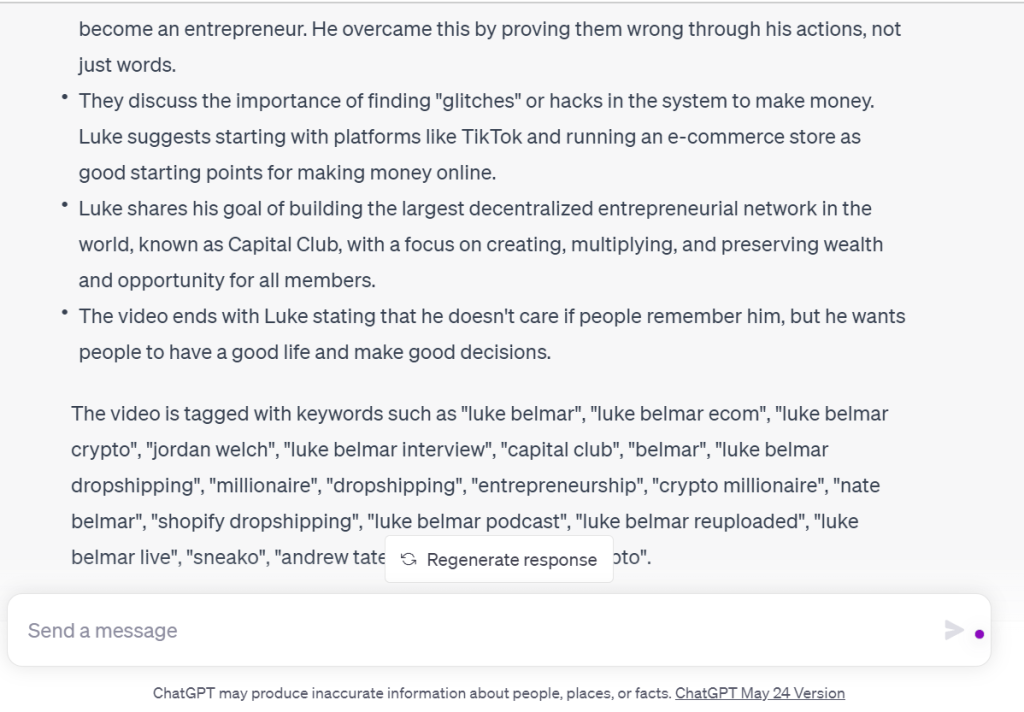
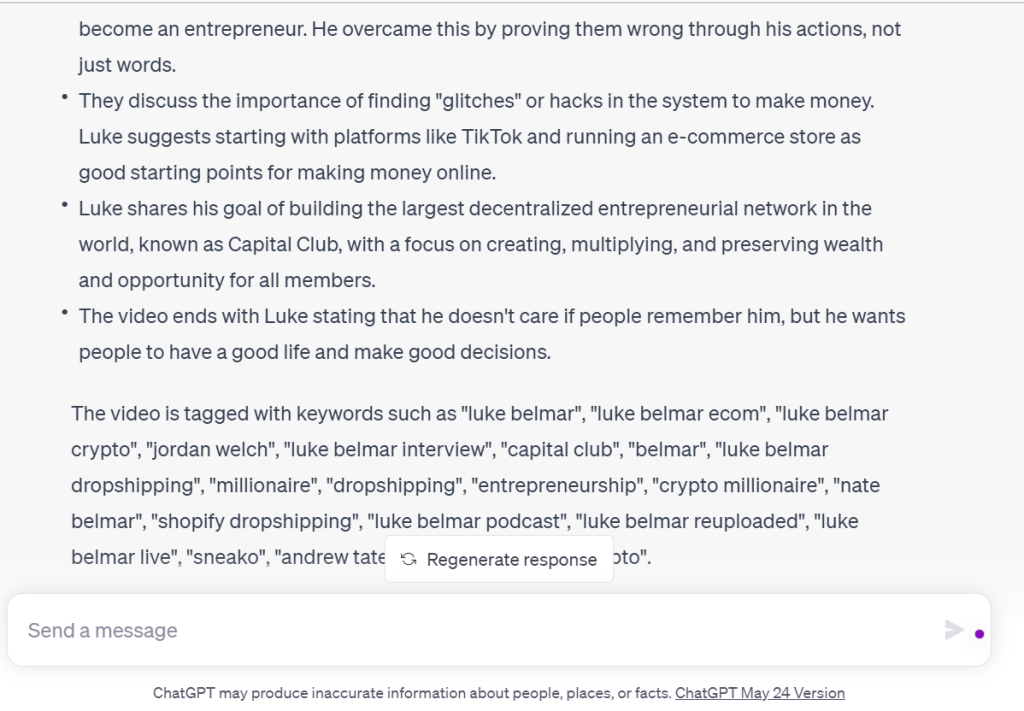
Social Media Content Strategy with Social Searcher
To plan and execute a successful social media content strategy, you need to know what content resonates with your audience. The Social Searcher plugin can help you with this.
This tool lets you search Facebook, Twitter, and Google+ in real-time, giving you insights into trending topics and popular content in your industry. This can inform your content strategy, helping you create posts that are timely, relevant, and engaging.
Remember, the power of ChatGPT plugins lies in their ability to automate and enhance your social media tasks. By using these tools, you can streamline your social media management, giving you more time to focus on other aspects of your business.
Enhancing Paid Ads with ChatGPT Plugins
If you’re running paid ads, you know how crucial it is to get every detail right. From keyword selection to ad copy, every element can make a difference in your campaign’s success.
But what if I told you that you could make this process easier and more effective with ChatGPT plugins? Let’s dive into how these plugins can supercharge your paid ads.
Unveiling Competitor PPC Ads with ChatGPT
Knowing what your competitors are doing in their PPC campaigns can give you a competitive edge. The Competitor PPC Ads plugin can help you with this. It analyzes your competitors’ PPC ads, giving you insights into their ad copy, keywords, and even their bidding strategy.
For example, if you’re running a campaign for a fitness brand, the plugin can show you how other fitness brands are positioning their ads. This can help you craft your own ads in a way that sets you apart from the competition.
Streamlining Keyword Ideas with PPC – StoreYa.com Plugin
Choosing the right keywords is a critical part of any PPC campaign. The PPC – StoreYa.com plugin can help you automate this process. It generates keyword ideas based on your input, helping you discover new keywords that you might not have thought of.
For instance, if you’re selling running shoes, the plugin might suggest keywords like “lightweight running shoes” or “durable running shoes”. This can help you reach a wider audience and increase your campaign’s effectiveness.
Crafting Ad Copy with Avian Plugin
Writing compelling ad copy can be a challenge. But with the Avian plugin, you can automate this process. The plugin uses AI to generate ad copy based on your input.
So, if you’re selling a new type of protein bar, the plugin might generate ad copy like “Experience the power of protein with our new protein bars. Perfect for post-workout recovery or a quick snack on the go.” This can help you create engaging ads that resonate with your audience and drive clicks.
See also: How To Understand Competitive Density In PPC Advertising
Optimizing Ad Performance with ShopMate AI Plugin
Once your ads are up and running, you want to make sure they’re performing at their best. The ShopMate AI plugin can help you with this. It analyzes your ad performance, providing insights and recommendations on how to optimize your ads.
This could include suggestions on tweaking your ad copy, adjusting your bidding strategy, or refining your target audience. By implementing these recommendations, you can improve your ad performance and get more bang for your buck.
So, are you ready to take your paid ads to the next level with ChatGPT plugins? With these tools at your disposal, you can automate and enhance your ad campaigns, saving you time and helping you achieve better results.
Optimizing Technical SEO with ChatGPT Plugins
Technical SEO is a critical aspect of any successful SEO strategy. It involves optimizing your website’s infrastructure to make it easy for search engines to crawl and index your content.
However, managing technical SEO can be complex and time-consuming. Fortunately, ChatGPT plugins can simplify this process. Let’s explore how these plugins can help optimize your technical SEO.
Generating Static XML Sitemaps with SEO CORE AI
A sitemap is essentially a blueprint of your website that guides search engines to all your important pages. It’s a critical technical SEO element, especially for larger websites. The SEO CORE AI plugin can automate the process of generating a static XML sitemap.
You simply input your website’s URL, and the plugin creates a comprehensive sitemap that includes all your webpages. This ensures search engines like Google can easily find and index your content, improving your website’s visibility.
Creating Hreflang Tags for Site Pages with SEO Assistant
If your website caters to a multilingual audience, hreflang tags are a must. These tags inform search engines about the language and geographical targeting of a webpage.
The SEO Assistant plugin can help you create these tags. By providing the languages your site supports, the plugin generates hreflang tags for your pages.
This can enhance your site’s SEO and user experience by ensuring that users find the content in their preferred language.
Generating Robots.txt Rules with SEO CORE AI
The robots.txt file tells search engines which pages on your site they can or can’t crawl. The SEO CORE AI plugin can help you generate these rules. You just need to provide your website’s URL, and the plugin will create a robots.txt file that guides search engines on how to crawl your site. This can help improve your site’s visibility in search engine results.
Improving Website Page Speed with SEO Core AI
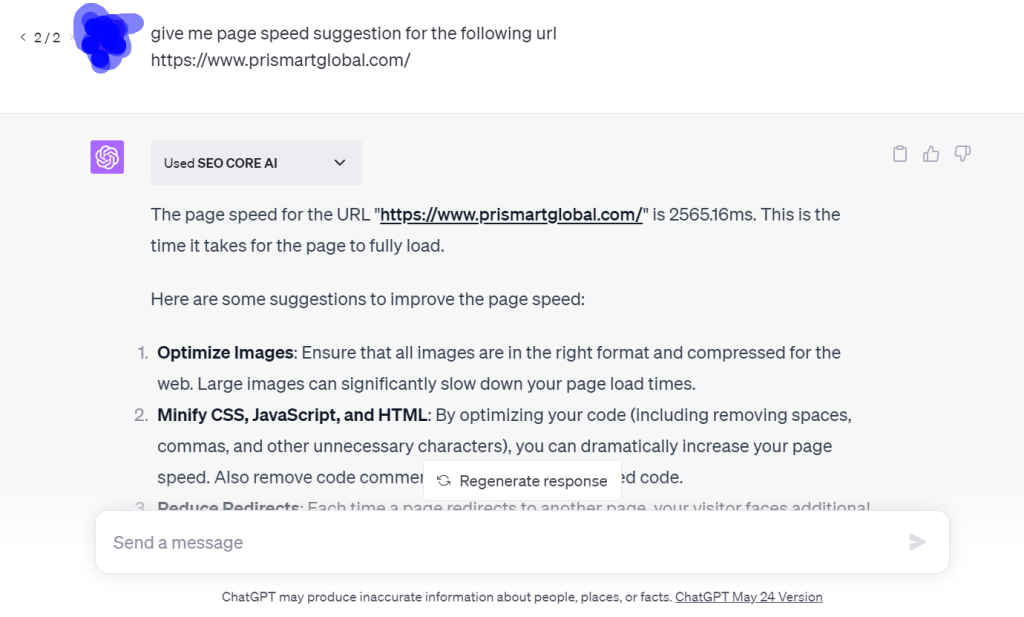
Page speed is a big deal when it comes to SEO. If your site loads slowly, users might leave, and your ranking in search engine results could drop. The SEO Core AI plugin can help you improve your website’s page speed.
It analyzes your site’s performance and provides recommendations on how to speed up your page load times. By implementing these suggestions, you can improve your site’s user experience and SEO.
Expanding the Use of ChatGPT Plugins Beyond Marketing
Did you know that the power of ChatGPT plugins extends far beyond just marketing tasks? That’s right! These plugins can be your handy assistant for a wide range of tasks. Let’s explore how they can simplify your daily life.
Simplifying Google Sheet Formulas
Ever found yourself tangled in complex Google Sheets formulas? Well, ChatGPT plugins can come to your rescue. They can help you create and simplify formulas, turning your spreadsheet tasks into a smooth operation.
Just tell the plugin what you want to do, and it’ll whip up the formula for you. No more wrestling with tricky syntax!
Assisting in Script Writing
Whether you’re penning a screenplay, a video script, or a simple dialogue, ChatGPT plugins can be your writing partner. They can help you brainstorm ideas, structure your script, and even suggest dialogues. Just provide some basic information about your script, and watch as the plugin turns your ideas into a well-crafted script.
See also: Global Recession And Impact On Businesses That Digital Marketing May Solve
Enhancing Sales Outreach and Client Communication
ChatGPT plugins can also help you improve your sales outreach and client communication. They can help you draft persuasive sales emails, follow-up messages, and even handle client queries. This can save you time and help you maintain a consistent communication style.
Crafting Upwork Cover Letters
If you’re a freelancer on Upwork, you know the importance of a compelling cover letter. ChatGPT plugins can help you craft personalized and persuasive cover letters that can help you stand out from the crowd. Just provide some details about the job and your skills, and the plugin will do the rest.
Creating Spotify Playlists
Love music but hate the hassle of creating playlists? ChatGPT plugins can do that for you. Just tell the plugin your music preferences or the mood you’re going for, and it’ll create a Spotify playlist for you. It’s like having your personal DJ!
Analyzing PDFs
If you need to extract information from PDFs, ChatGPT plugins can make your job easier. They can analyze the content of the PDF and provide you with a summary, key points, or any specific information you need.
Creating SQL Queries
Writing SQL queries can be complex, but ChatGPT plugins can simplify this task. They can help you create SQL queries based on your requirements. Just explain what data you need from your database, and the plugin will generate the SQL query for you.
Planning Travel
Planning a trip can be a daunting task, but ChatGPT plugins can make it fun and easy. They can help you research destinations, find the best deals on flights and hotels, plan your itinerary, and even suggest packing lists.
Analyzing the Stock Market
If you’re into stock trading, ChatGPT plugins can be a valuable tool. They can help you analyze stock market trends, provide insights on specific stocks, and even suggest investment strategies based on your risk tolerance and investment goals.
So, as you can see, ChatGPT plugins can be your personal assistant for a wide range of tasks. Whether you’re working, studying, or just going about your daily life, these plugins can help you be more efficient and productive.
Conclusion
ChatGPT plugins are a game-changer, revolutionizing the way we approach daily tasks. They’re not just tools; they’re your personal assistants, ready to help you streamline your work, whether it’s SEO, social media management, paid ads, technical SEO, or even tasks beyond marketing.
These plugins are easy to use, and the key to unlocking their full potential lies in exploration and experimentation. Don’t hesitate to try different plugins and prompts to discover what works best for you. Remember, every plugin is a new opportunity to automate a task, enhance your workflow, and ultimately, save time.
What are ChatGPT plugins?
ChatGPT plugins are additional modules or extensions that can be added to the ChatGPT platform. They enhance its functionality by providing specific features and capabilities to automate various tasks.
How can ChatGPT plugins automate my daily tasks?
hatGPT plugins are designed to streamline and automate tasks by leveraging the power of artificial intelligence. They can perform a wide range of functions, such as language translation, scheduling appointments, sending emails, generating reports, and much more.
Are ChatGPT plugins easy to install and use?
es, ChatGPT plugins are designed to be user-friendly and accessible. Installing a plugin usually involves a few simple steps, and once installed, you can easily activate and use the plugin within the ChatGPT interface.
Where can I find ChatGPT plugins?
ChatGPT plugins can be found in various online marketplaces, developer communities, or plugin directories. OpenAI also provides a platform for developers to create and distribute their own plugins.
Can I create my own ChatGPT plugins?
Yes, OpenAI provides resources and tools for developers to create their own ChatGPT plugins. The plugin development process usually involves coding in a supported programming language and adhering to the plugin development guidelines provided by OpenAI.
Can ChatGPT plugins be customized to fit my specific needs?
es, many ChatGPT plugins can be customized to some extent. Developers often provide configuration options or settings within the plugin that allow users to tailor the plugin’s behavior according to their requirements.
Are ChatGPT plugins secure and privacy-friendly?
OpenAI encourages developers to prioritize security and privacy when creating ChatGPT plugins. However, it’s important to review the privacy policy and security measures of each plugin before installing it, as plugins may vary in terms of data handling and security practices.
Can ChatGPT plugins integrate with other tools or platforms?
es, ChatGPT plugins can often integrate with other tools and platforms. Many plugins provide APIs or integration options that allow them to communicate and exchange data with external systems, such as project management tools, communication platforms, or cloud services.
Are there any limitations to using ChatGPT plugins?
While ChatGPT plugins can automate many tasks, they may have limitations depending on their design and functionality. Some tasks may require specific expertise or complex decision-making that plugins may not be capable of handling. It’s important to understand the capabilities and limitations of each plugin before use.



