When we think about SEO, Our mind starts thinking about Google search engine. The largest search engine in the world. Google continues to be the global search market of 2022.
Google retains an 83.84% share of the global market, although this has fallen from 89.95% in the past three years; during the same timeframe, Bing’s share has risen from 3.99% up to 8.88%.
Whatever happened to Bing? The search engine that was once the butt of jokes for its lack of quality results has now become a legitimate option for digital marketing professionals.
It’s estimated that more than a quarter of U.S. searches are made using Bing, and with tools like the Bing Webmaster Tools, it’s well worth considering when creating an SEO marketing strategy.
Are you wondering how to get started with optimizing your website on Bing? You’ve come to the right place. In this ultimate Bing SEO guide, we’ll walk you through everything you need to know about SEO on Bing from setting up a Webmaster account to optimizing your content for maximum visibility and more. So let’s get started!
What Is Bing SEO?
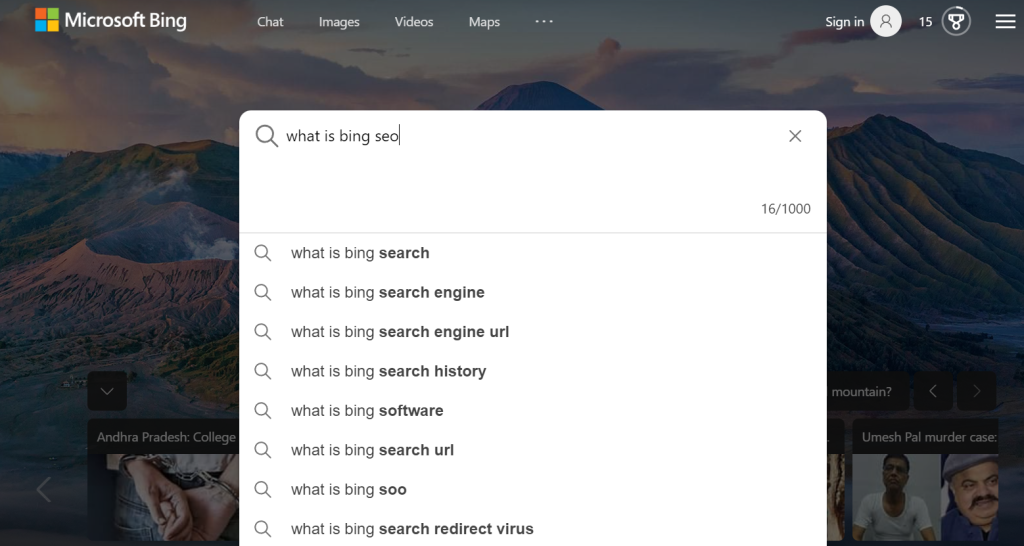
Bing SEO is the process of optimizing a website for better rankings on the Bing search engine. By optimizing web pages and content for Bing, you can increase your visibility to potential clients and customers.
The goal is to ensure that your website appears before other websites, increasing click-throughs and improving your overall ranking on Bing. Optimizing your website can be tricky, but it’s worth the effort, as doing so can significantly boost the visibility of your site and help you reach more potential customers.
The key to Bing SEO is creating high-quality content that’s relevant to user searches. You’ll also want to use strategic keywords and phrases throughout your content to improve your search engine ranking.
Understanding the Bing Algorithm
Understanding Bing’s algorithm is key to boosting your ranking on the search engine. Unlike Google, where Panda and Penguin updates have a major influence on search rankings, Bing has only focused on four main tiers of ranking signals:
The Quality of Your Webpages, Your Website’s Relevance to Searches, The Quality and Relevance of Your Inbound Links, and The User Engagement Signal.
Quality Of Web Pages
Bing will look at your page content to determine if you have quality content that contains information that users would find useful. It will analyze things such as page length, page title length, keyword density, grammar/spelling accuracy, etc.
Relevance To Searches
Bing will assess how relevant your pages are to a user’s query. Things like the accuracy of your meta tags and the quantity and quality of any images or videos included on the page can influence your ranking.
Quality & Relevance Of Inbound Links
Links from other websites pointing back to your website are a very important factor in Bing’s algorithm. Bing wants these links to be from high-quality websites that are relevant to what you do, as well as having anchor texts that accurately describe the linked page.
User Engagement Signal
Finally, Bing looks at how engaged a user is with your website after clicking through from the SERP. They keep track of how long visitors stay on each page, as well as what pages they come back for more information from or if they interact with other elements on the site such as subscribing to a newsletter or downloading documents.
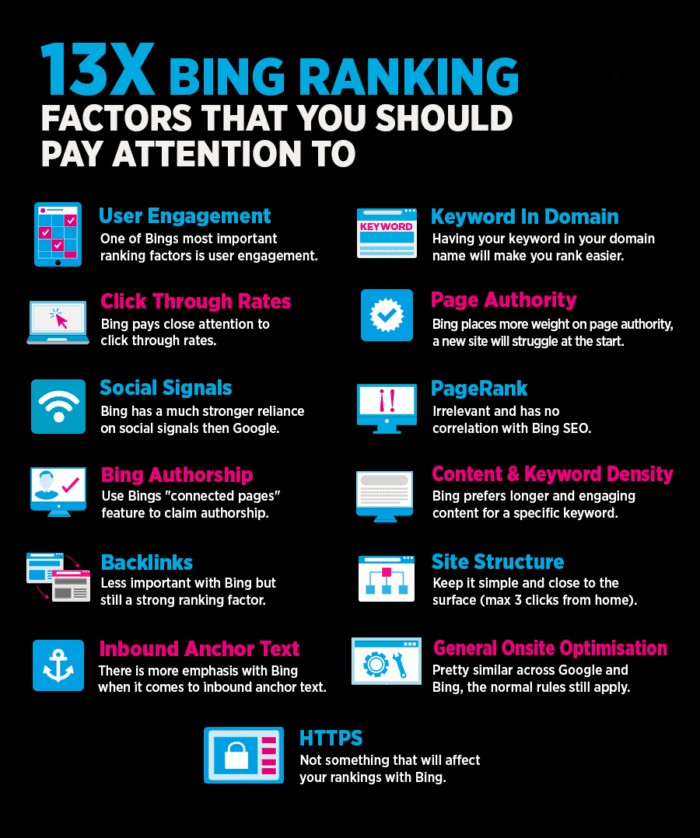
Why is Bing relevant today?
You might be wondering why you should even bother focusing on Bing SEO. After all, Google is the clear market leader in search engines, so why waste your time?
The fact is that Bing still has a significant share of the market, and if you want to get the biggest bang for your buck from your SEO efforts, it’s worth considering optimizing for Bing as well as Google. Here’s why:
1. Market Share
Bing has a 10-15% percent share of search engine markets in the United States according to various sources, and up to 30% worldwide. This means there’s a solid audience of potential customers out there who use Bing to find what they need online.
2. Cost Effectiveness
Optimizing for Bing is often more cost effective than focusing solely on Google, because competition is lower and there are fewer big players vying for position at the top of the rankings. This means you can get better ROI without having to fight off as much competition or make as much effort as targeting Google would require.
3. Integration with other platforms
Bing is integrated with many other platforms, including Windows operating systems and Apple’s Siri virtual assistant. This makes it easier for users to find information quickly from their devices without having to enter searches into a web browser. So being present on Bing will also boost your ranking on those platforms too!
That’s why investing in Bing SEO today could benefit you in the long run, you’ll be targeting an engaged audience looking for exactly what you have to offer.
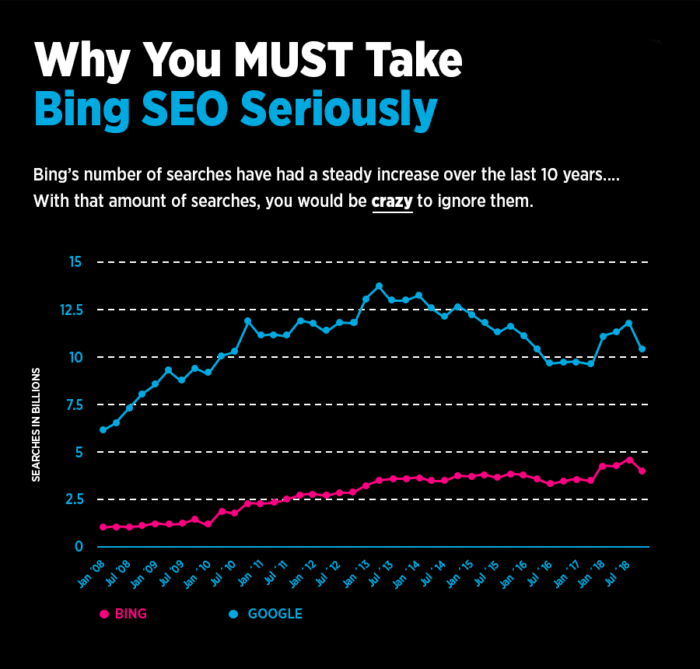
The Benefits of Using Bing SEO
When it comes to improving your website’s ranking on search engine results pages (SERPs), you might not know that Bing SEO is a great way to boost your ranking.
In fact, many webmasters and marketers have seen positive results from using Bing SEO optimization. So what makes Bing SEO so good? Here are a few benefits to start off with:
1. Keyword Targeting
One of the biggest advantages of using Bing SEO is the ability to accurately target keywords on SERPs. With Bing, you can target specific keywords and phrases that are highly related to your website, increasing the chances of getting higher rankings and more traffic.
2. Quality Control
Bing also provides more control over the quality and relevance of search results, allowing you to tweak your content and tailor it towards your desired audience. This means that when someone searches for something related to your website, they’ll be more likely to be presented with content that matches their query.
3. Cost-effective
Finally, Bing SEO is considerably more cost-effective than other popular search engine optimization methods such as AdWords or other paid search campaigns. By taking advantage of all the features Bing offers, webmasters and marketers can significantly lower their costs while seeing high returns on investment.
How to Rank Higher on Bing Search: 14 Best Tips for Bing SEO
If you want to rank higher on Bing, you need to get your SEO in order. There are many different factors that go into optimizing your website for Bing search engine rankings. But the good news is that there are some simple and effective ways to improve your ranking.
Follow these 14 best tips for Bing SEO optimization and you’ll be well on your way to boosting your ranking on the search engine!
1. Exact Match Keywords
Exact match keywords are an important part of optimizing for Bing SEO. Using exact match keywords in your Heading 1 and 2 tags helps to tell Bing’s web crawlers what your content is about, which can help you rank higher in search engine results pages (SERPs).
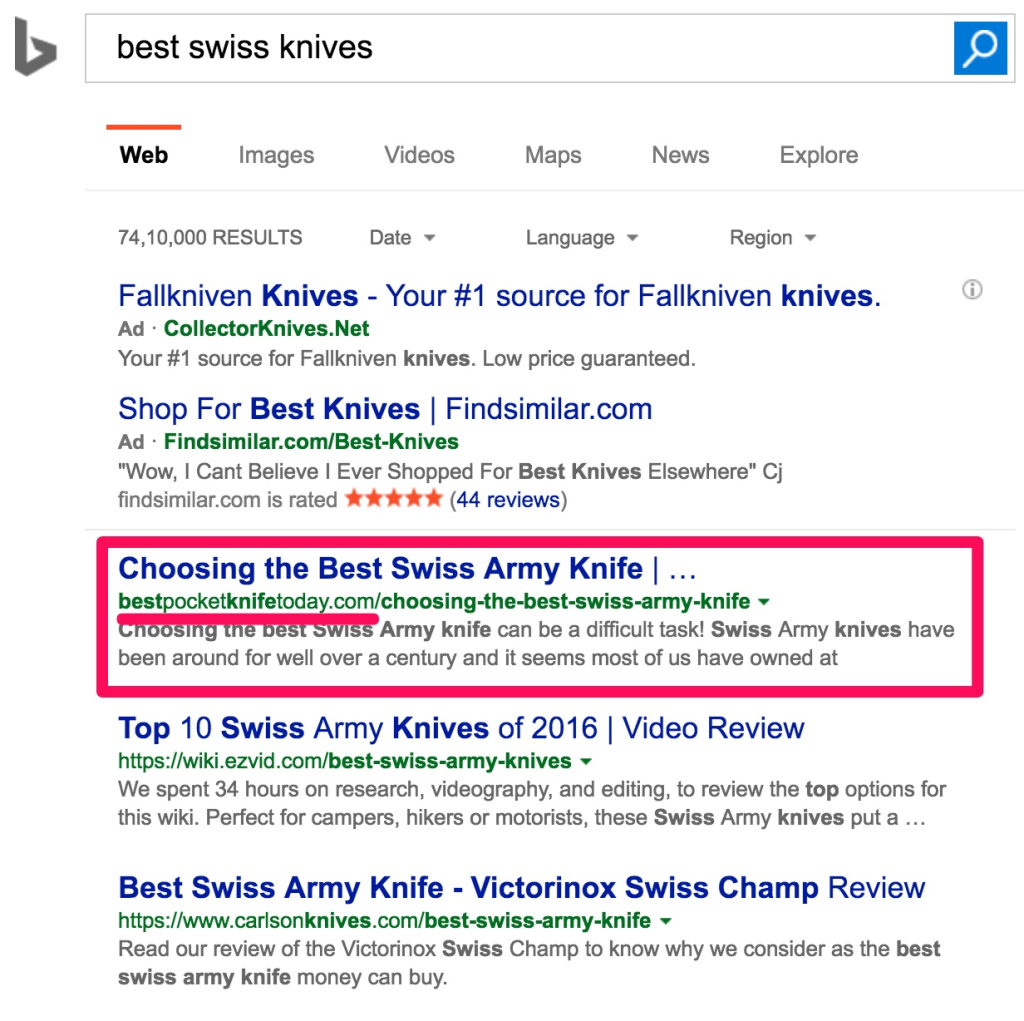
The key to using exact match keywords is balance – if you use too many exact match keywords in your headings, it might seem spammy and negatively affect your rankings.
However, if you use too few, it won’t be clear enough for the web crawlers to identify the content. Here are a few Bing SEO tips to get the balance right:
- Use one exact match keyword per heading if possible, and limit overall keyword usage to two or three headings.
- Aim for variety – use different words that all relate back to the topic of the page.
- Utilize synonyms and related terms wherever possible – this helps show users that your content is comprehensive on a topic without repeating itself too much.
- Make sure all headings are relevant – Bing’s algorithm looks for contextual relevancy when ranking pages so make sure none of your headings are unrelated or out-of-place with the rest of the content on a page.
By following these tips and using exact match keywords in your Heading 1 and 2 tags, you can improve your Bing SEO ranking and drive more qualified traffic to your website.
2. Focus On User Intent and make quality content to get the best result
When it comes to Bing SEO, understanding and focusing on user intent is key when it comes to ranking high on the search engine.
You want to make sure that the content you create is of the highest quality, which means it should provide real value and answer questions that your target audience may have.
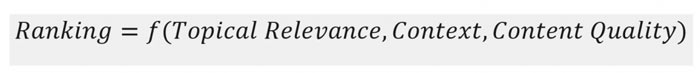
At its core, understanding user intent is about understanding what customers are looking for when they search for a particular keyword or phrase. Once you’ve found out how people are searching and what they’re looking for, you can then create content that meets their needs.
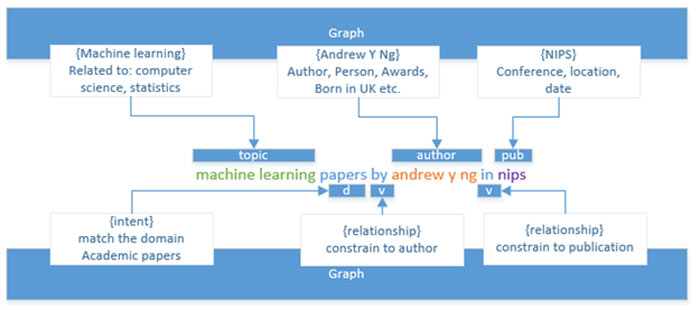
3. Know Your Audience
You should also take the time to understand who your target audience is and what kind of content would be most relevant and interesting to them. This will help ensure that your content resonates with the right people and promotes conversions.
4. Quality Over Quantity
When it comes to Bing SEO, quality always trumps quantity. You don’t need to have an abundance of content; instead, focus on creating high-quality content that will offer real value to users. This could be anything from in-depth articles with relevant information to helpful videos or podcasts.
By understanding user intent and creating high-quality content tailored towards your target audience, you can quickly improve your ranking on Bing and get the best results possible!
5. Use Relevant Keywords to Optimize Titles and Meta Descriptions
Ensure that your titles and meta descriptions contain keywords that are related to the topic of your content and that accurately describe what readers can expect when they click through. Make sure you also include these keywords in the body of your post, as this will help boost its visibility in search engine results pages (SERPs).
See also: Five Important Search Engine Optimization (SEO) Ranking Factors
6. Optimize Images and Other Media
When using photos, videos or other media in your content, make sure to use descriptive file names and alt text. This will help search engines understand what type of media it is and how it’s related to the content.
7. FAQ Section for Providing Short Answer of the User Queries
I believe that incorporating an FAQ section on a website can significantly help with Bing SEO. FAQ sections provide a clear and structured way to answer common questions about your product or service.
By using relevant keywords in your questions and answers, you can help Bing understand the context of your content and improve your site’s ranking.
Not only can an FAQ section help with Bing SEO, but it can also enhance the user experience of your site. Users can quickly and easily find the information they’re looking for, which can keep them on your site for longer and increase engagement metrics like bounce rate and time on site.
8. Add Schema to the Website
Do you really want to give your website the best chance of being included in Bing search results? Then you should consider adding schema to your pages. Schema is a type of markup language that can help make sure search engines understand the content on your website.
Adding schema means that you can provide much more clarity and context regarding entities, events, products and reviews on your pages. This can help improve your organic visibility in Bing and other search engines.
How to Add Schema?
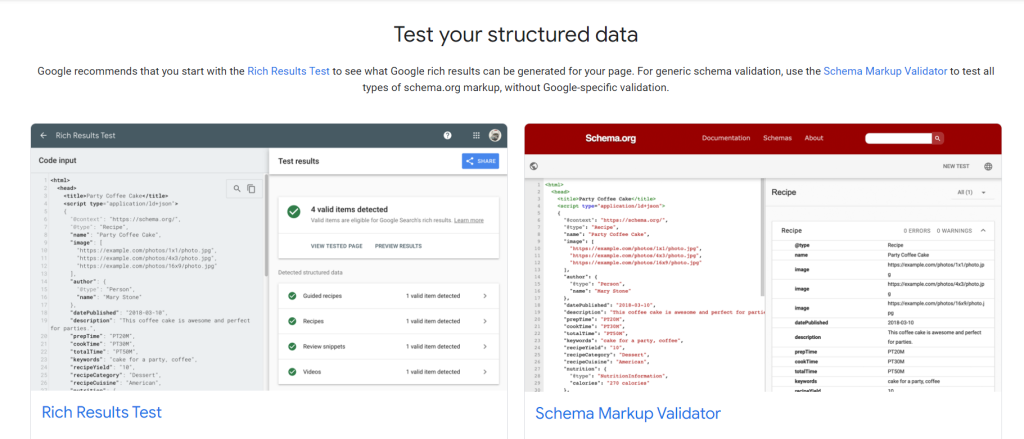
The most popular way to add schema markup is with JSON-LD (JavaScript Object Notation for Linked Data). This approach provides a straightforward way to add structured data directly in HTML documents without making extra calls or adding overhead to the hosting server.
It’s also Google’s recommended method for adding structured data. Once you’ve added a schema, you’ll want to verify it using the Bing Markup Validator Tool.
If there are errors present, fixing them will help make sure that Bing is able to properly extract the data associated with it for use in search results.
See also: No Code/Low Code App Development: Perspectives, Essentials, and Concerns in 2023
9. Setup Bing Webmaster Tool
If you’re serious about improving your Bing SEO game, the first thing you want to do is set up the Bing Webmaster Tool. Once it’s set up, Bing will crawl your website and index its content accordingly, which contributes to organic rankings.
Not sure how to do that? Here’s a quick step-by-step guide:
- Log into the Bing Webmaster Tool with a Microsoft account and click “Add a Site”
- Enter the URL of your website and click “Add”
- Verify your website ownership by using any of the available options (most popular are using XML file verification or adding code snippets to Google Tag Manager)
- Once it’s verified, complete other settings such as geographic/language targeting, add sitemaps, etc., as per your business objectives
- You can also customize search result previews for contents like product pages, or set up alternate language versions of your website if you have them
- Finally, make sure to check back regularly for any notifications or messages
And that’s it! Now that you’ve set up the Bing Webmaster Tool correctly, you’re ready to take action on other parts of Bing SEO!
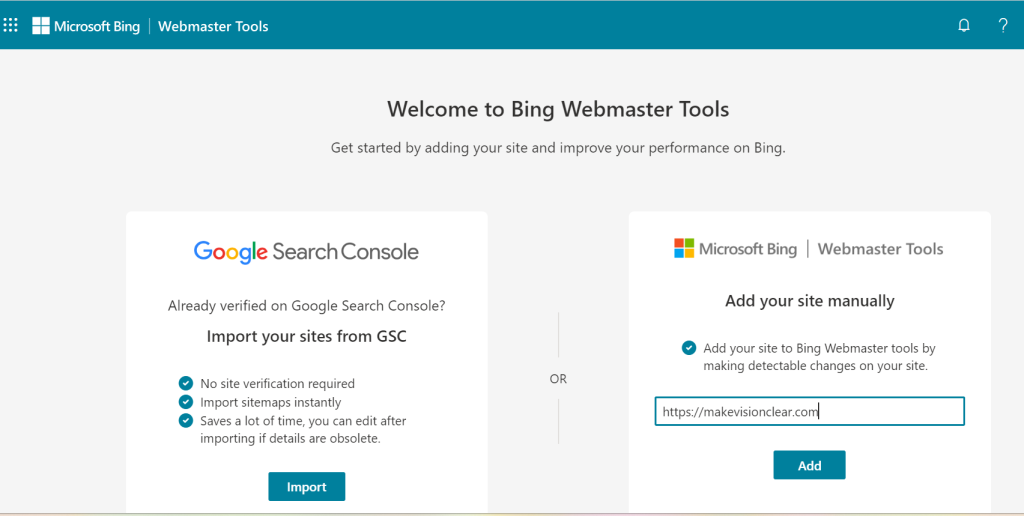
10. Website Must Be Mobile Friendly
We can’t talk about SEO without mentioning the need for a mobile-friendly website. With more and more people using their phones to search, it’s crucial that your website is designed for mobile devices. After all, you don’t want people to click on your website only to find it doesn’t display correctly on their device.
What makes a website mobile-friendly?
- Responsive Design
Responsive design means that all pages of the site are optimized for display on any size device, including mobile phones. You can test how responsive your site is with Google Search Console.
- Speed & Content
Mobile users expect sites to load quickly, faster than desktop sites—so keep content light and optimized for faster loading speeds. Also, don’t forget to keep content simple, compelling and scannable as most people won’t be as patient when they’re out and about.
Making sure your website is friendly for mobile devices will help you rank higher in Bing’s search engine results and provide a better experience for visitors. To get started, use tools like Google Search Console to test your website, then optimize accordingly so that visitors have an enjoyable experience no matter what device they’re using to visit your website.
11. Ensure That Your Website Loads Fast
Making sure your website loads quickly is essential for SEO success. Although the exact speed of loading times is debated, a few seconds can make the difference between someone staying on your page or bouncing away.
Here are some ways to ensure that your website loads quickly and optimally:
- Optimize images with compressed formats like JPEG, WebP and PNG
- Minimize HTTP requests by combining images into sprites or using text instead of images
- Enable caching on your website so that it stores data that doesn’t change often, like web page layouts
- Use a content delivery network (CDN) to serve content more quickly
- Include HTML and CSS files in an external file rather than embedding them in the page directly
- Use GZIP compression to reduce file sizes for faster downloads
- Minimize redirects as much as possible
- Reduce the number of plugins on your site to make it load faster
- Upgrade or replace any outdated or slow-loading hosting services you have
- Monitor your site with tools like Google Page Speed Insights to track speeds and identify areas of improvement.
See also: Increase Your Website’s Performance with GTmetrix Speed Testing
12. Build Quality Backlinks to Your Website
As with any SEO strategy, building quality backlinks is fundamental to getting your website to rank on Bing. Links from other websites and authority sites pointing back to your website serve as a sign that your website is valuable and thus makes it easier for Bing’s search engine algorithm to find it.
- Create Compelling Content
The first step in building quality backlinks is making sure you have compelling content on your website; the better the content, the more people will naturally want to link to you. Tools like Ahrefs can help identify content that’s already big on social media so that you can create content that’s guaranteed to get shared.
- Leverage Existing Connections
You should also look into leveraging existing connections, such as partners and colleagues, in order to get links from their websites. If you have developed relationships with influencers in your industry, it pays off! Reach out to them and inquire about exchanging partnerships or guest blog post opportunities.
- Don’t Forget About Social Media
Social media presence is important when trying to build backlinks; make sure the links you share are high-authority. Additionally, creating posts with linkable content (content users would be interested in linking back to) is a great way of boosting rankings organically.
Simply put, if you’re looking for a reliable mechanism for driving more organic traffic and improving Bing rankings, building quality backlinks ought to be one of your top priorities. When done effectively, not only can this boost website visibility but also increase brand credibility—and all of this points toward long-term success on the SERPs.
See also: Google Confirms The Importance Of Backlinks Strength
13. Social Media Marketing
Social media is an integral part of any successful SEO campaign. When you master Bing SEO, you need to include social media in your strategy. Social media can help boost your ranking and is a great way to reach more people interested in your products or services.
It’s important to focus on sharing content that is high-quality, relevant, and engaging and make sure it’s optimized for Bing as much as possible. This includes optimizing titles and meta descriptions for key phrases that people are likely searching for. You can also include meta tags with tags related to the content you are sharing to ensure Bing crawlers pick up on it correctly.
When it comes to promoting your content via social media, you’ll want to choose the right platforms for your target audience. You may want to consider creating a Facebook page, an Instagram account, or a Twitter account – whichever platforms are used by most of your potential customers. Additionally, don’t forget about leveraging influencers on social media – their followings can help spread the word about your business and increase traffic to your site!
14. List Your Website on Bing Place
If you have a local business and want to get found on the Bing search engine, it’s critical to list your website on Bing Places, formerly known as Bing Local. It’ll increase the chances that your business will show up for relevant searches in your area.
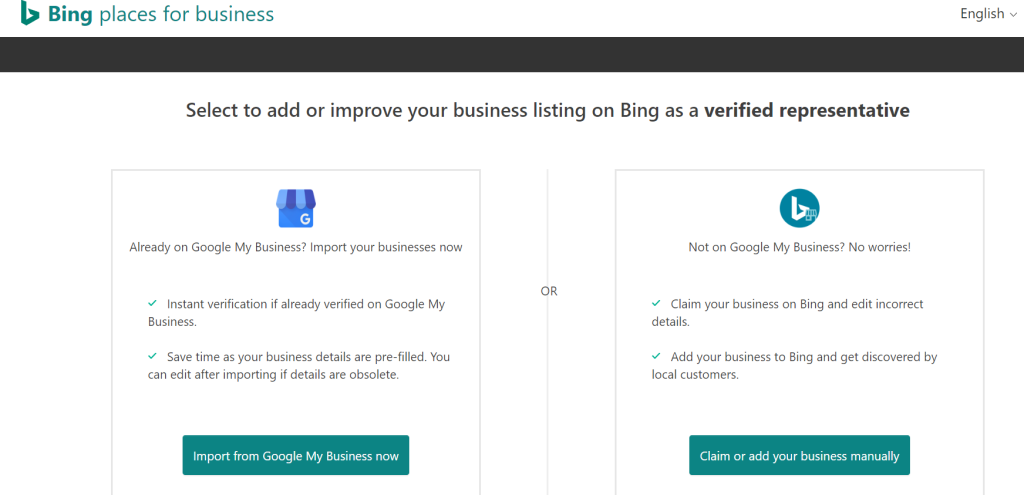
Listing your website on Bing Places is easy and free, and it’s worth taking the time to do it, because you will get access to additional features, such as:
- Verifying and editing business information
- Having a profile with star rating
- Adding product images and virtual tour
- Posting deals, discounts or events and more!
The visibility of local listings on Bing can also be improved through SEO best practices. As a result, you’ll be able to reach more potential customers in the widest possible area. So don’t wait any longer, take the time today to list your website on Bing Places!
Summarize
In conclusion, Bing SEO is an often overlooked yet highly effective way to increase website visibility, traffic, and conversions. It takes some time and effort, but by following the steps outlined in this guide, you can boost your website ranking on Bing and start to reap the rewards. With content optimization and backlink building, you can increase your web presence and drive more customers to your site. Try it today, and see your website’s ranking and traffic rise.

