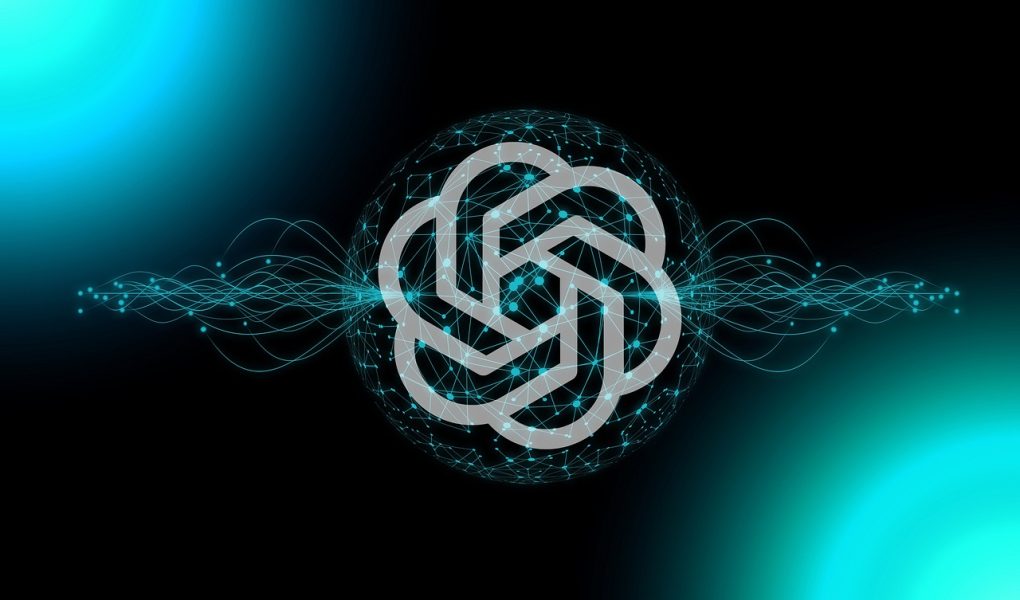OpenAI has recently announced a significant update to ChatGPT, its popular conversational AI model.
This update introduces the feature of custom instructions, which allows users to set their preferences for how ChatGPT responds.
This feature is currently available in beta for Plus plan users and will be expanded to all users in the coming weeks.
Table of Contents
What are Custom Instructions for ChatGPT?
Custom instructions are a new feature rolled out by OpenAI to provide users with more control over how ChatGPT responds. This feature allows users to set their preferences or requirements, which ChatGPT will consider when generating its responses.
The beauty of this feature is that once set, ChatGPT will consider these instructions for every conversation going forward, eliminating the need to repeat your preferences or information in every conversation.
Why Custom Instructions Matter?
The introduction of custom instructions is a significant step towards improving the steerability of AI models.
OpenAI has been actively seeking feedback from users across 22 countries, and one common friction point identified was the need to start each ChatGPT conversation afresh.
Custom instructions effectively address this issue, allowing the model to better reflect the diverse contexts and unique needs of each user.
For instance, a teacher crafting a lesson plan no longer has to repeat that they’re teaching 3rd-grade science. Similarly, a developer preferring efficient code in a language that’s not Python can set this preference once, and it’s understood. Even grocery shopping for a big family becomes easier, with the model accounting for 6 servings in the grocery list.
See also: Is it Time for OpenAI to Step Up Their Game with GPT-5?
Once you set your custom instructions, ChatGPT will consider them for every conversation going forward. This means you won’t have to repeat your preferences or information in every conversation.
How to Use Custom Instructions?
Let’s take an example. If you’re a third-grade science teacher, you can tell ChatGPT that you work on science education programs for third-grade students. You can also specify how you’d like ChatGPT to respond.
For instance, when discussing potential solutions for work-related items, you might want the information presented in a table format, outlining the pros and cons of each option. This allows for easier comparison and decision-making.
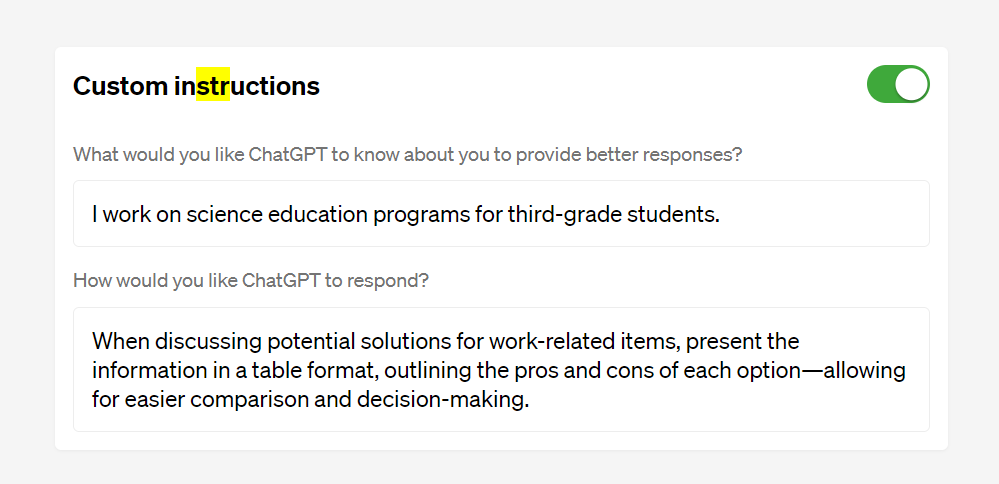
The Beta Phase and Safety Measures
As with any new feature, the custom instructions for ChatGPT are in the beta phase, and there might be instances where the model might overlook instructions or apply them when not intended.
However, OpenAI has adapted its safety measures to account for the new ways that users can instruct the model.
For example, the Moderation API is designed to ensure instructions won’t be saved if they violate OpenAI’s Usage Policies. The model can also refuse or ignore instructions that lead to responses that violate these policies.
See also: How ChatGPT Plugins Can Automate Your Daily Tasks
Privacy and Data Usage
OpenAI may use your custom instructions to improve model performance for its users. However, you have the option to disable this via your data controls.
OpenAI takes steps to remove personal identifiers found in custom instructions before they are used to improve model performance.
How to Access Custom Instructions?
Custom instructions will appear in the menu when you click on your name. For iOS users, you can access this feature by going to Settings → New Features → turn on Custom Instructions.
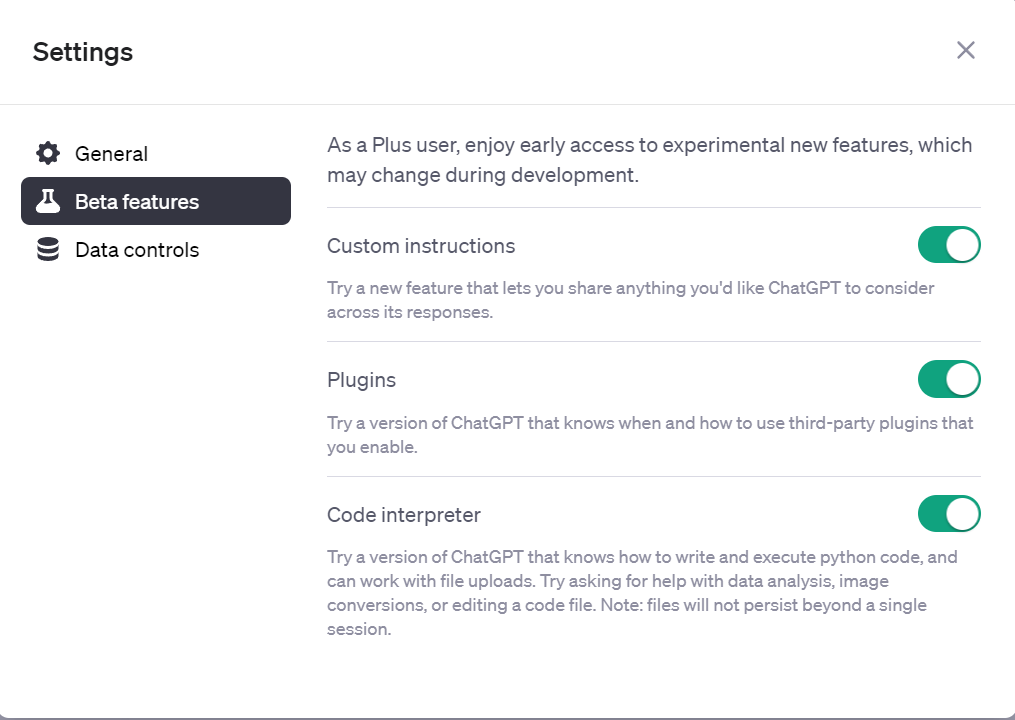
This exciting new feature promises to make interactions with ChatGPT more personalized and efficient, reflecting the diverse contexts and unique needs of each user.
As OpenAI continues to refine and expand this feature, the possibilities for personalized AI conversations are set to increase exponentially.
For more detailed information, you can visit the official announcement blog here.